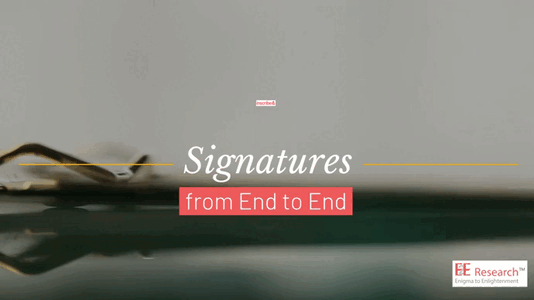
Are consent forms slowing you down?
Say hello to Inscribee!
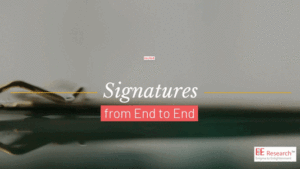 Most businesses have moved their standard contracts, including NDAs, MSAs, and SOWs, from paper and pencil signatures to digital signatures. Electronic or digital signatures are secure, legally binding, and traceable. And, they speed up business processes immensely.
Most businesses have moved their standard contracts, including NDAs, MSAs, and SOWs, from paper and pencil signatures to digital signatures. Electronic or digital signatures are secure, legally binding, and traceable. And, they speed up business processes immensely.
We can easily do the same with research participant consent forms, whether in-person or online. For fieldwork managers and vendor managers, digital signatures are particularly convenient for handling lots of forms across multiple projects and facilities. Rather than trying to store reams of consent forms and other paper contracts in filing cabinets or gigabytes of files across multiple client folders, digital signature tools allow you to prepare, maintain, and track thousands of contracts in one spot.
.
.
How can market researchers benefit from Inscribee?
In order to encourage openness and honesty from participants, researchers want the research experience to be as personal and friendly as possible. However, we also need to ensure that both the researcher and the research participant understand what will happen and what is expected of each party. Even though they feel formal and sometimes off-putting, contracts are unavoidable. What we can do is make sure the contract process is as simple and straightforward as possible.
 Mid-Survey Consent: Researchers often need to gain consent during the survey experience. However, traditional signature tools require participants to exit the survey, check their email, complete a form, email it back to someone, and then return to the survey. Ultimately, this leads to unnecessary dropouts as some people will simply quit or get distracted never to return to the survey. By embedding Inscribee within a questionnaire, participants can remain in the questionnaire throughout the entire research experience. You can collect hundreds or thousands of consent forms without forcing participants leave the survey.
Mid-Survey Consent: Researchers often need to gain consent during the survey experience. However, traditional signature tools require participants to exit the survey, check their email, complete a form, email it back to someone, and then return to the survey. Ultimately, this leads to unnecessary dropouts as some people will simply quit or get distracted never to return to the survey. By embedding Inscribee within a questionnaire, participants can remain in the questionnaire throughout the entire research experience. You can collect hundreds or thousands of consent forms without forcing participants leave the survey.
- In-Person Consent: When people participate in mall intercepts or visit central location facilities to participate in focus groups, interviews, or other in-person events, researchers can avoid creating mounds of paper work by using Inscribee digital signatures. Inscribee allows the research team to collect signatures on the spot even if participants don’t have their own data-enabled digital device with them. Participants sign the document digitally on your device, whether that’s a mobile phone, tablet, or desktop computer. Participants can also provide an email address where they will receive the fully signed document.
- Reinforce Confidentiality: It’s nearly impossible to ‘force’ research participants to not share confidential information about products or concepts they see during research. However, creating a legally binding contract is a professional way to remind participants that the only way brands can continue to invite them to participate in these kinds of research projects is if they maintain confidentiality. A short one-page document signed by the research participant midway through a research study can remind them of what they agreed to prior to participating in the study.
- Supplementary Consent: Some exercises completed during a research study may require additional consent beyond what was originally planned. Perhaps you’ve decided to incorporate a video or audio question and need to confirm that participants understand how that data containing PII will be used. Or, perhaps a segment of people may be asked to participate in a follow-up interview. Inscribee can be embedded into the questionnaire prior to the supplementary ask to gain appropriate consent in a convenient way.
.
.
How can business leaders benefit from Inscribee?
On top of being great for research fieldworkers and online questionnaire researchers, Inscribee simplifies the contracting process for business leaders, people leaders, and business development executives. It offers a full range of flexible features.
- Supports traditional PDF documents such as NDAs, SOWs, MOUs, MSAs, and SLAs
- Supports documents requiring one signature or many signatures
- Supports documents requiring multiple signatures within one company or across many companies
- Supports documents where the signees names and email addresses are known or not known
- Can be easily embedded onto websites to accept signatures from hundreds, thousands, or millions of website visitors, users, or customers
- Traceable, real-time tracking of signatures
- Accepts signatures on any internet enabled device without downloads or registrations
From pitch to repurchase, Inscribee speeds up and simplifies signature processes for business leaders.
.
.
.
.
Comprehensivedocument management |
Credentials andTechnical Specifications |
|
|

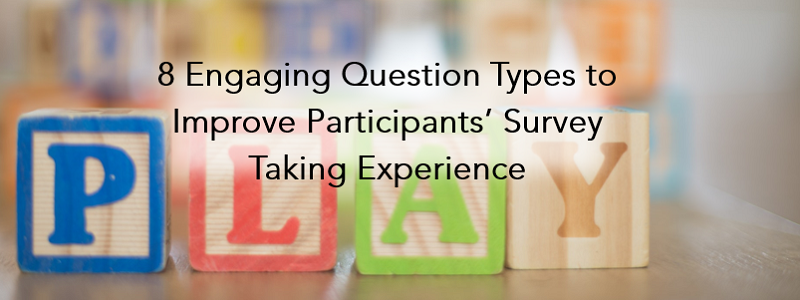
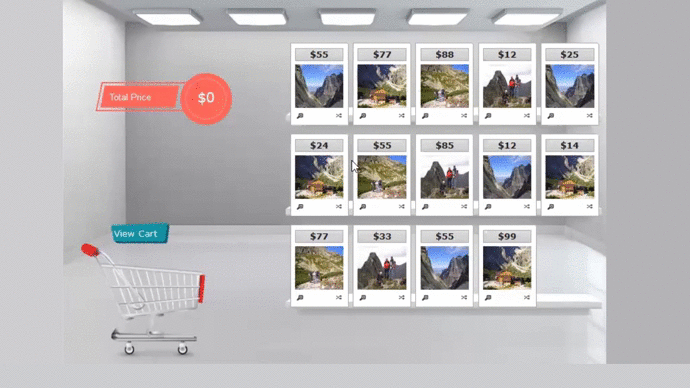 I’ve yet to wander through a brick-and-mortar store where every product was presented to me as a black and white written description with no imagery. If a study doesn’t require the external validity of an in-store or facility shelf test, consider creating a questionnaire with high quality artwork, photographs, and animations that reflect a more realistic product selection experience.
I’ve yet to wander through a brick-and-mortar store where every product was presented to me as a black and white written description with no imagery. If a study doesn’t require the external validity of an in-store or facility shelf test, consider creating a questionnaire with high quality artwork, photographs, and animations that reflect a more realistic product selection experience.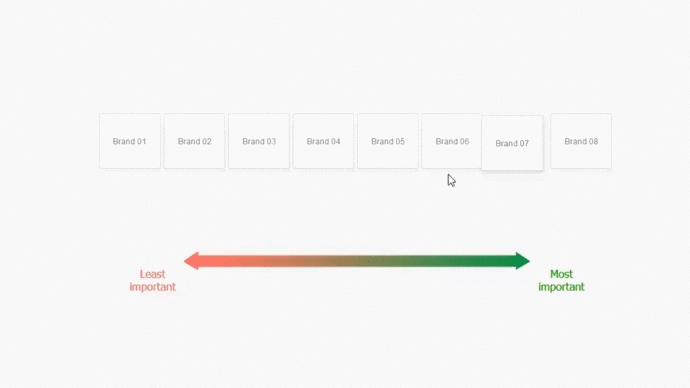 Traditional questionnaires list out the brand names in alphabetical order and often ask people to assign rank order numbers to them. The most desirable product is assigned the number 1 while the least desirable product is assigned the number 5 or 10 or some other larger number.
Traditional questionnaires list out the brand names in alphabetical order and often ask people to assign rank order numbers to them. The most desirable product is assigned the number 1 while the least desirable product is assigned the number 5 or 10 or some other larger number.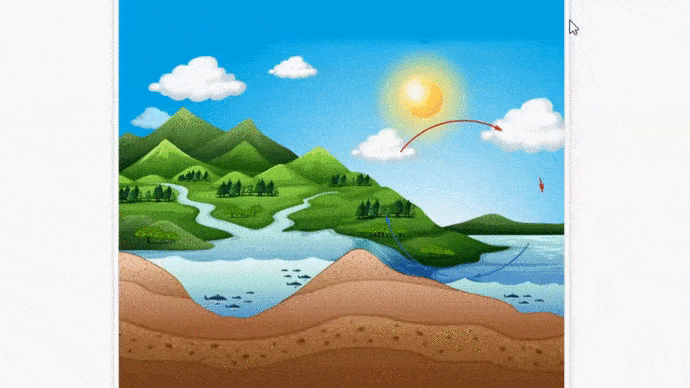
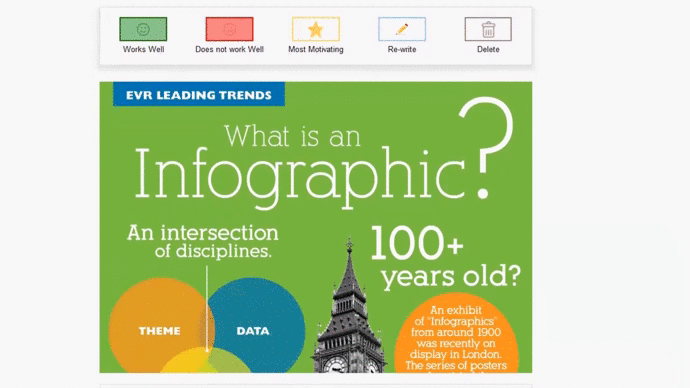
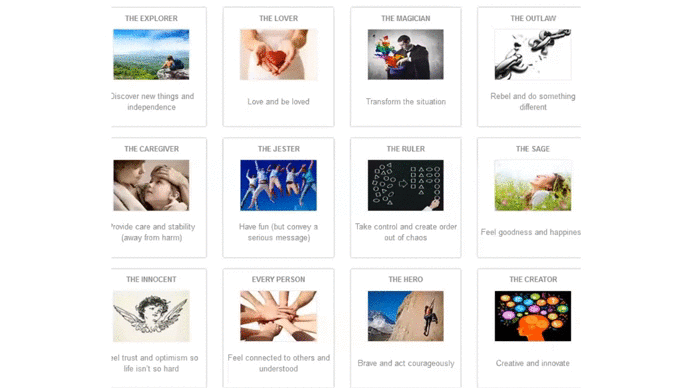 Everyone communicates in different ways. Painters and authors and musicians (and those of us who aspire to be one of those!) find it easier to share opinions and ideas in visual or written or auditory ways. Further, some question types are better at capturing basic facts and straightforward opinions while other question types are better at capturing feelings and emotions.
Everyone communicates in different ways. Painters and authors and musicians (and those of us who aspire to be one of those!) find it easier to share opinions and ideas in visual or written or auditory ways. Further, some question types are better at capturing basic facts and straightforward opinions while other question types are better at capturing feelings and emotions.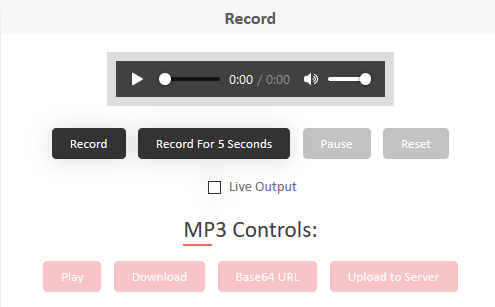 And of course, what about people who prefer to share their opinions and ideas verbally or visually? Digital devices make it very easy to
And of course, what about people who prefer to share their opinions and ideas verbally or visually? Digital devices make it very easy to 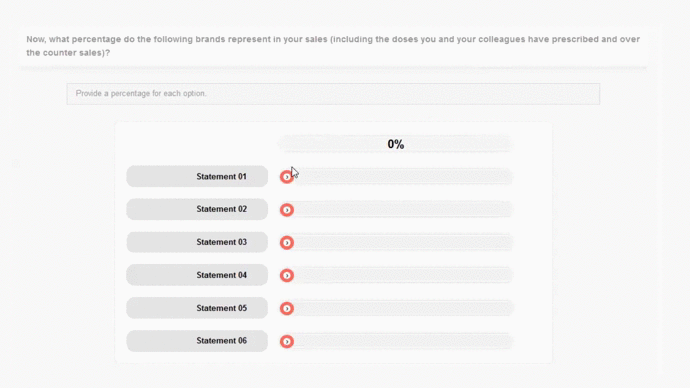 For quantitative researchers running tabulations and statistical analyses day after day, it’s easy to forgot how intimidating math is for many people. Fortunately, our digital devices are ready and willing to help. At the most basic level, researchers can design questions that automatically do the math for participants – no more, “Please make sure your numbers add to 100%.”
For quantitative researchers running tabulations and statistical analyses day after day, it’s easy to forgot how intimidating math is for many people. Fortunately, our digital devices are ready and willing to help. At the most basic level, researchers can design questions that automatically do the math for participants – no more, “Please make sure your numbers add to 100%.”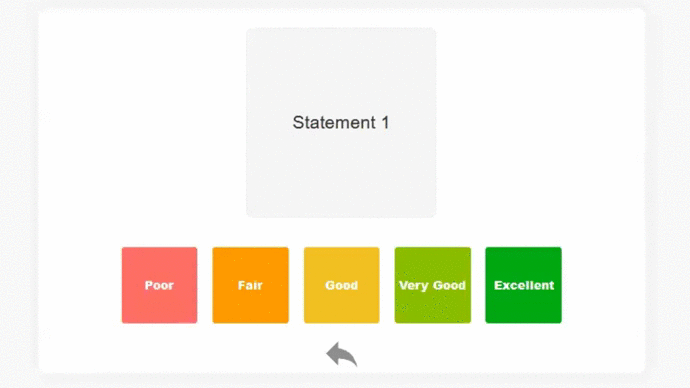
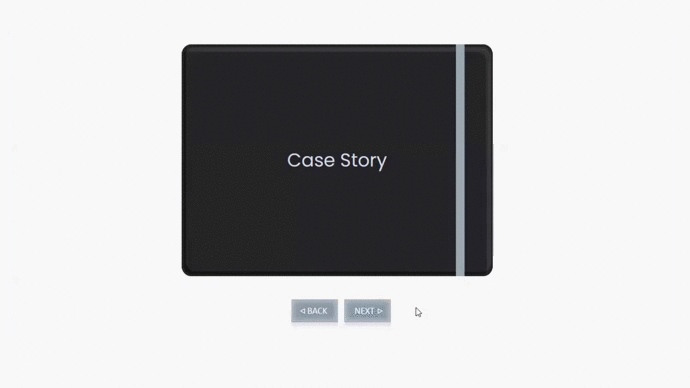 When people agree to participate in a survey, they know they will be asked to click in circles and boxes, and select items from a list. Unfortunately, they’re often less interested in typing out long explanations of their answers.
When people agree to participate in a survey, they know they will be asked to click in circles and boxes, and select items from a list. Unfortunately, they’re often less interested in typing out long explanations of their answers.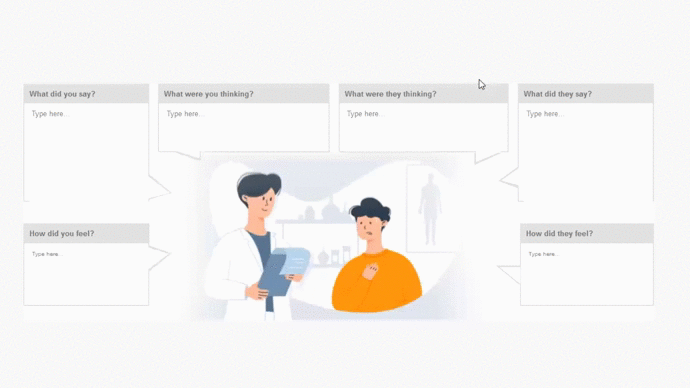 You, the researcher, were in charge of 99% of the survey experience. You told participants what the questions were and you told them what their answers could be. Once you’ve reached the end of the survey, however, it’s time to let participants be in charge. End the questionnaire in a respectful but fun way by incorporating a question that uses a bit of creativity.
You, the researcher, were in charge of 99% of the survey experience. You told participants what the questions were and you told them what their answers could be. Once you’ve reached the end of the survey, however, it’s time to let participants be in charge. End the questionnaire in a respectful but fun way by incorporating a question that uses a bit of creativity.